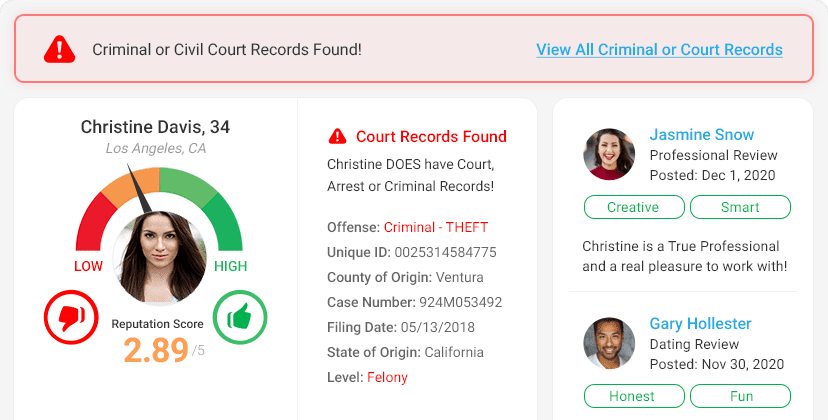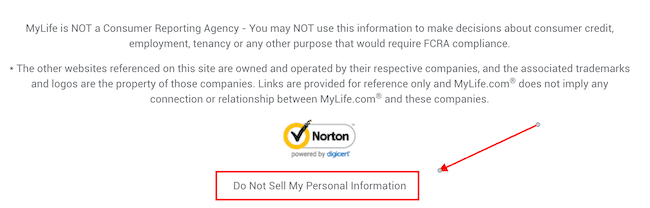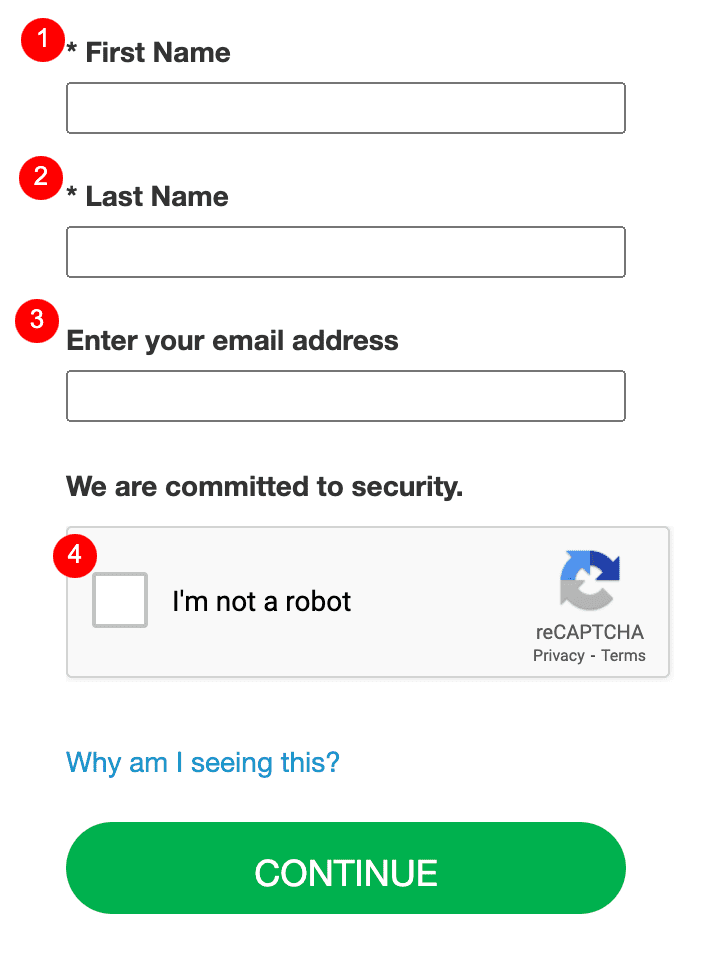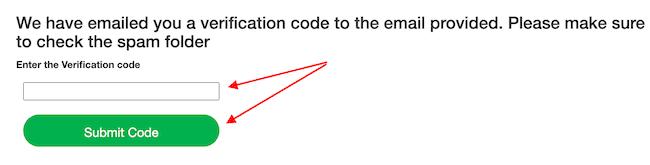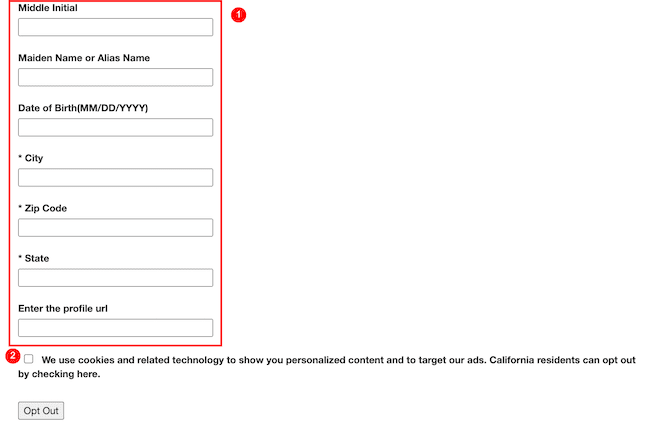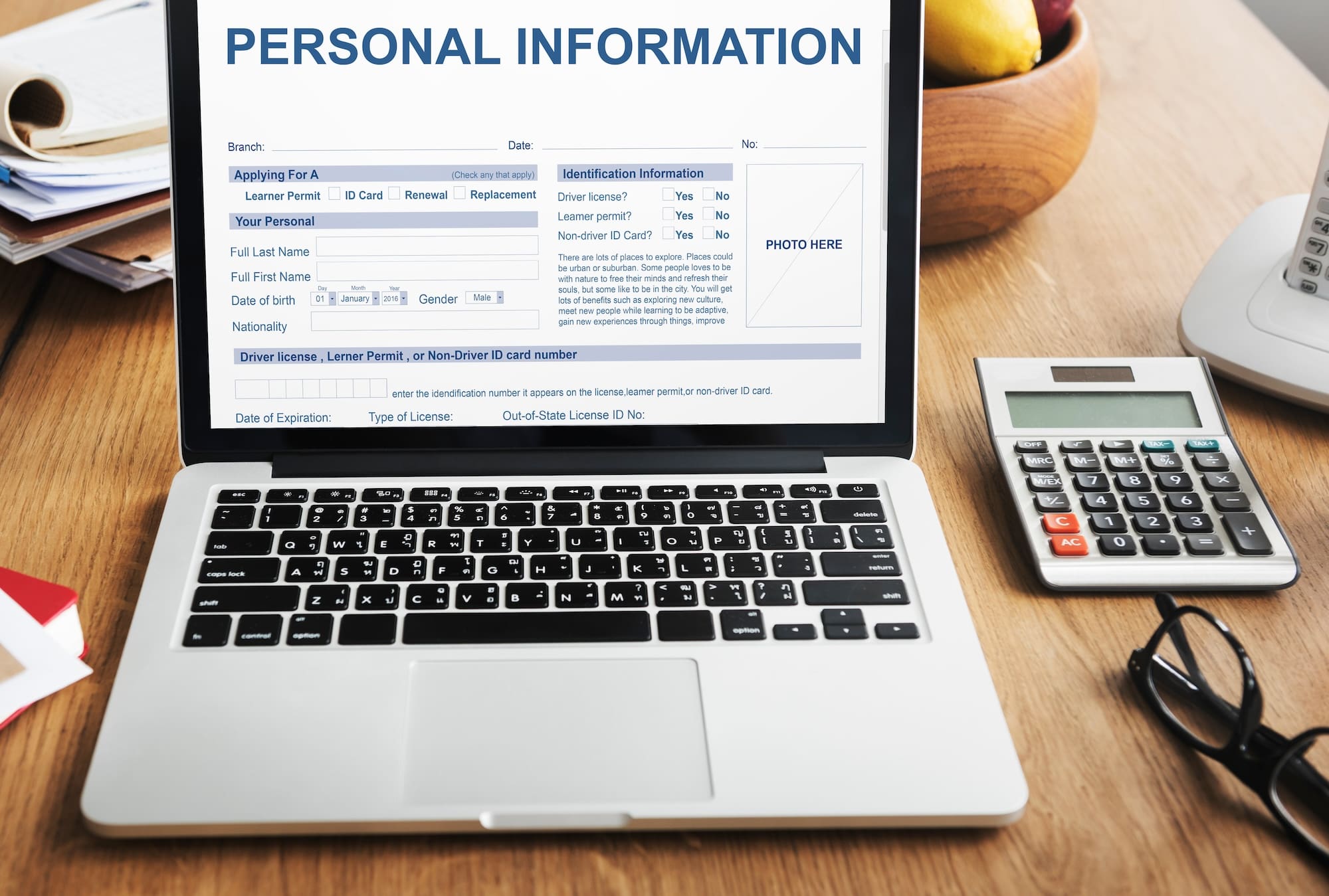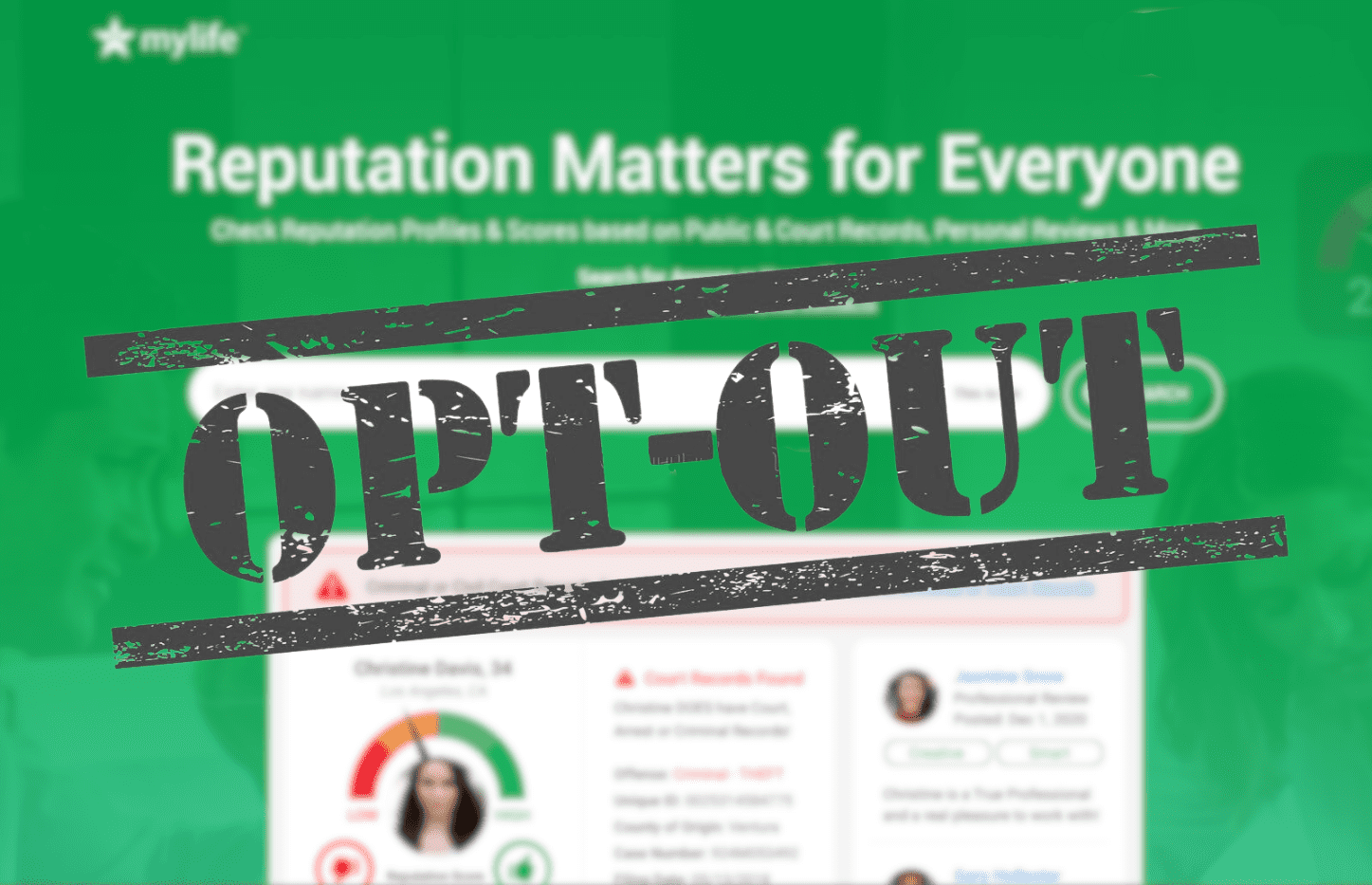
In this guide, we’ll discuss how to remove your information from MyLife so the site can no longer give you a MyLife Reputation Score or show data to online users.
Did you know that with a few clicks of a mouse and a few minutes of time, anyone can find private information about you online?
If this is alarming, it should be: Your personal information can be used for identity theft, financial fraud, or personal attacks that damage your online reputation. In other words, your personal details can be used against you.
Having so much data online can also make or break your personal or professional reputation. Sometimes, when it comes to how much people can find out about you on the internet, less is more.
In our guide to the MyLife Reputation Score opt-out procedure, we’ll show you how to find and navigate the opt-out page on this popular people search site. With our step-by-step instructions for making opt-out requests, the process only takes a few minutes.
Your digital privacy is at risk. Take control by opting out of data broker websites like MyLife and prioritize online reputation management.
To speak with an online reputation management company that understands the MyLife Reputation Score and other data broker sites, call us at 844-230-3803 today.
What is MyLife and the MyLife Reputation Score?
MyLife is a website that aims to help people connect with friends, family, and acquaintances. Users also head to MyLife to learn more about themselves — that’s where the Reputation Score feature comes in, which we’ll get to in a moment.
The MyLife site was established in 2002 and has since become a popular online platform for people looking to manage their online reputation and stay informed about those in their network.
MyLife offers a range of features, including people searches, background checks, and public records searches. Users can create a profile on the site to showcase their interests, skills, and accomplishments; connect with others who share similar interests; and find out their Reputation Score.
While MyLife has faced criticism and controversy over its business practices and data-collection methods, it remains a popular resource for people looking to stay connected and informed online.
The MyLife Reputation Score
Unlike other sites that collect and share information, MyLife has a unique service called Reputation Score. Anyone can type in their name and address to see their reputation profile. This profile evaluates the person’s digital reputation’s strengths and weaknesses.
The MyLife Reputation Score is calculated by analyzing information found in online searches, including public background data and other types of info gathered from public records. Even online reviews may factor into a person’s MyLife Reputation Score.
The Reputation Score takes into account the following data:
- Academic records
- Address history
- Contact information
- Court records
- Criminal records
- Financial records
- Online reviews
- Property records
- Social media profiles
- Work history
Keep in mind that the Reputation Score doesn’t only include factual, verified information. If there’s negative information about you online, that will get factored into the score, too.
If you’d like to speak with an ORM expert about your online reputation score, give us a call at 844-230-3803 today.
What Is a Good Reputation Score On MyLife.com?
On MyLife.com, a good reputation score is between 3 and 5. The entire Reputation Score scale is 0 to 5, so a reputation score range of 3 to 5 puts you at the high end of the score. You can expect your personal Reputation Score to be within 1 or 2 points of accuracy when it comes to your digital presence.
Again, though, that doesn’t mean factual information is provided about you online, only that the Reputation Score itself is close to correct. You can have a bad online reputation because there’s false or misleading information online about you. In effect, your Reputation Score could be low due to harmful information that shouldn’t be online.
How to Complete the MyLife Opt-Out Process
In order to have your MyLife Reputation Score data removed from the site, you’ll need to find and fill out the opt-out form. Here’s how to do that.
1. Go to the opt-out page.
Starting on the MyLife homepage, scroll to the bottom. In the footer section, click the Do Not Sell My Personal Information link.
2. Fill out the form.
On the opt-out page, fill in your first name, last name and email address. Click the I’m not a robot box. When you’re finished, click Continue.
3. Check your inbox.
You should immediately receive an email from MyLife to verify the removal of your personal information from the website. Copy the verification code. Go back to the MyLife website and paste the verification code into the dedicated space. Click the Submit Code button when you’re finished.
4. Enter additional information.
Next, fill in the form that auto-generates. You’ll have to provide your city, zip code and state, and you have the option to enter additional information like your middle initial, maiden name and birthdate. Also, it’s smart to enter your profile URL, though it’s not marked as a required field.
When you’re done, click the cookies checkbox, followed by the Opt Out button.
5. Review the confirmation page.
Almost immediately, you should see an opt-out confirmation on the web page. The green message will say that MyLife received your opt-out request.
6. Search for your data on MyLife.
In a little over 2 weeks, head back to MyLife to look for your profile. At that point, it should be removed, so you shouldn’t find any results.
If your data is still showing up on the website, you can go through the removal process again or contact MyLife directly through this page.
Why Should I Delete My Personal Information From MyLife?
If you like being able to access your MyLife Reputation Score, you may be wondering if removing your data from the website is a smart idea. After all, if MyLife no longer has your online info, the site won’t be able to perform a free Reputation Score scan or tell you whether or not you have a good Reputation Score.
The truth is that people search sites that sell or share details about individuals often make money by selling that information to marketers. And this can cause a lot of damage to your online brand image or your personal online reputation.
Also, consider this: If you receive a lot of junk mail or your phone number is used to send you marketing text messages, chances are your information was sold without your knowledge. While you’ll have to give up accessing your Reputation Score, removing your data from MyLife and similar sites can help prevent spam from reaching you.
Yes, spam marketing emails and phone calls are annoying. But what’s worse is the potential for your Reputation Score information to be used to commit identity theft. Victims of identity theft have had their reputations ruined and financial security damaged. By opting out of sites like MyLife, you are protecting against these attacks.
Why Is My Personal Information Online?
When your personal info is available online, you and your family members are at risk. You may wonder how your information wound up on the web in the first place, though.
Data brokers, sometimes referred to as data aggregators, are companies that collect and share information. This data comes from all sorts of online sources, like public records, social media and e-commerce sites. Here’s a brief overview of the different places that provide your data:
- Public Records: Public records including licensing info, real estate transactions, court records, arrest reports, and more.
- Other Data Brokers: Companies may sell or share personal information with other sites. A data broker site will add information on an ongoing basis as new records appear.
- Third-Party Sources: MyLife manually searches for information like social media posts, news articles, comments on user forums, and personal reviews to add to their database.
Basically, data brokers scrape the internet to find any information about you that exists, and then that data is compiled into a digital profile with your name on it.
So-called “people search sites” are often used to conduct informal background reports on potential hires, people who meet on dating sites, or others you come across in person. While most data broker sites disallow using their services for background checks, many people continue to use them for this purpose.
Some data broker sites charge a fee to use them, while others offer a free account for anyone to use.
What Personal Details Can People Find About Me?
In order to give you an accurate Reputation Score, MyLife and similar services have to gather a lot of information. Here’s just some of the info that data brokers can find to produce an online reputation score or profile:
- Full name
- Current home address
- Past addresses
- Current phone number
- Past phone numbers
- Primary email address
- Names of family members
- Criminal background history
- Court records
- Net worth and other financial data
- Social media accounts and posts
- Business reviews
If you’ve searched for your name and address, phone numbers, or other online reputation score details, your profile will have a trove of information that anyone has access to. With a free account on MyLife, information can be posted anonymously, potentially putting your online reputation score at even more risk.
How to Protect Your Personal Information from Sites like MyLife.com
When you opt out of data collection from sites like MyLife, you’re taking a big step toward protecting your personal information online and creating a good reputation score, even if it’s not the official one from MyLife.
Here are some tips for protecting your digital privacy and preventing yourself from having a bad reputation online:
- Use strong, unique passwords for all your online accounts and change them regularly.
- Enable two-factor authentication (2FA) for your accounts whenever possible.
- Avoid sharing sensitive personal information, such as your Social Security number or bank account details, online.
- Be cautious about what you post on social media, and adjust your privacy settings accordingly.
- Use a virtual private network (VPN) to encrypt your internet connection and protect your online activities from prying eyes.
- Install reputable antivirus and anti-malware software on your devices and keep them up-to-date.
- Be wary of phishing emails and scams, and never click on suspicious links or download attachments from unknown sources.
- Clear your browser history and cookies regularly, or use private browsing mode to prevent websites from tracking your activities.
- Read the privacy policies of websites and apps before using them to understand how they collect and use your data. If sites collect your personal information, opt-out requests can be made according to the instructions on those sites.
- Consider using privacy-focused search engines and email providers that don’t collect your data for targeted advertising.
Following these steps can help protect your online privacy and minimize your exposure to cyber threats.
What Can I Expect From Professional Reputation Management?
Whether you have a bad MyLife Reputation Score that you want to improve or having so much data available to the public is harming your online reputation, you’ll benefit from working with a team of professionals.
ORM experts are able to create a customized campaign to improve your online reputation by doing the following:
- Reduce the impact of negative content, including poor reviews, negative articles and misleading public information.
- Create positive assets that will boost your personal or professional online image.
- Design and monitor a positive brand reputation that appeals to your target audience.
With an ORM strategy, you can take back control of your digital presence and give your reputation score a major boost.
Contact OnlineReputation to Learn More
OnlineReputation is a leader in the online reputation management services information industry. Our insightful guides explore how you can take control of personal data on the web and what you need to do for effective online reputation management.
Web search results can make or break a person’s reputation score as well as put you at risk for identity theft or criminal acts. With our step-by-step opt-out guides, you can protect your digital privacy and protect your reputation, which means so much in a digital environment.
To learn more about our online reputation services, including powerful content removal and content suppression solutions, contact our team today at 844-230-3803 for a free reputation analysis.
You might also like
What is Dex Pages and How Do You Remove Your Info?
In this guide, we’ll discuss how to remove your information from MyLife so the site can no longer give you …